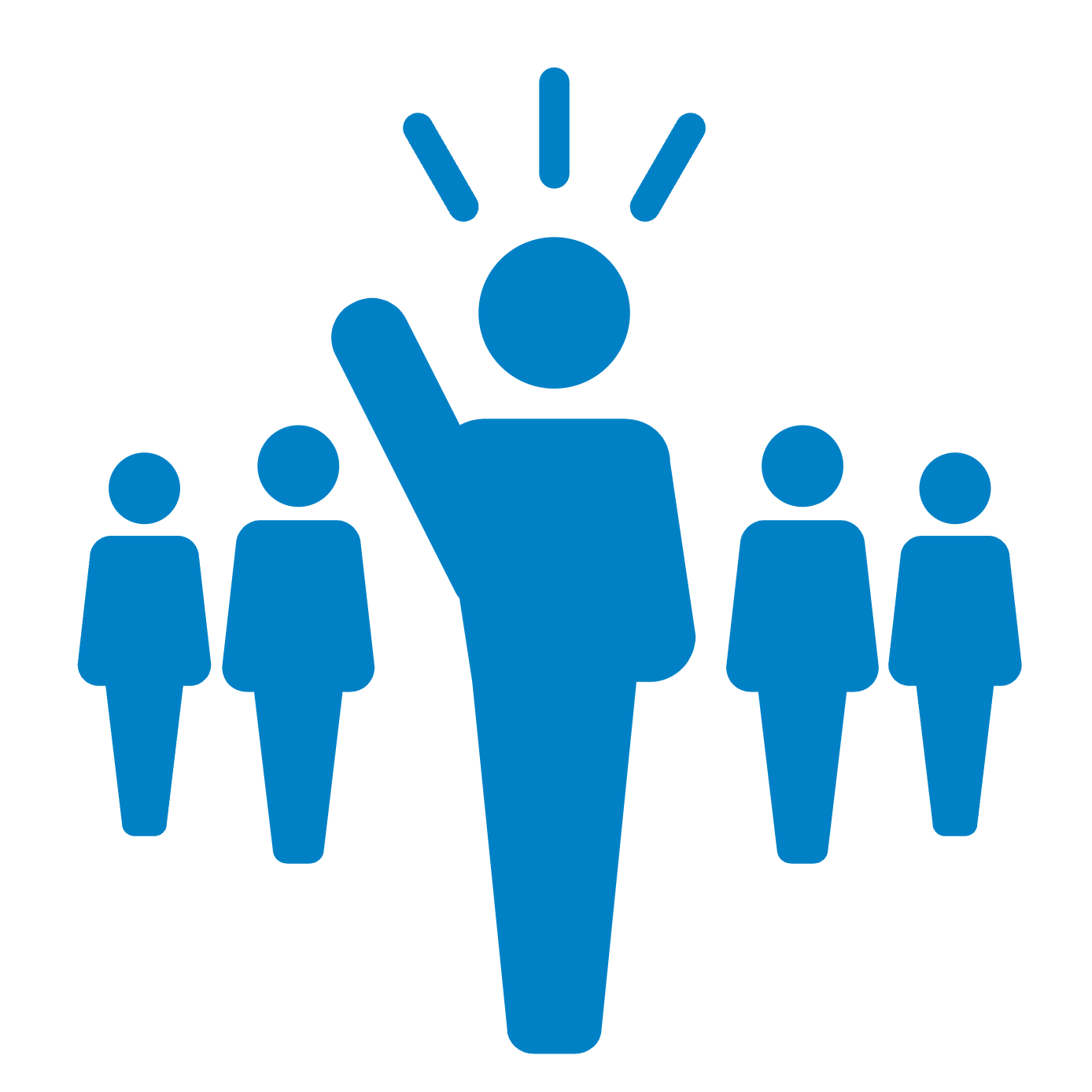What's New in SavvyIdeas - January 2025

I spent almost 60 hours on planes over the Christmas break, which meant lots of time to work on SavvyIdeas, so there are quite a lot of updates this month!
You can now delete suggestion boxes
A long-overdue enhancement 😊, you can now delete a suggestion box that you are no longer using. Note that deleting a suggestion box will delete any suggestions and related replies, notes, etc. Be aware though, that deleting a suggestion box cannot be undone!
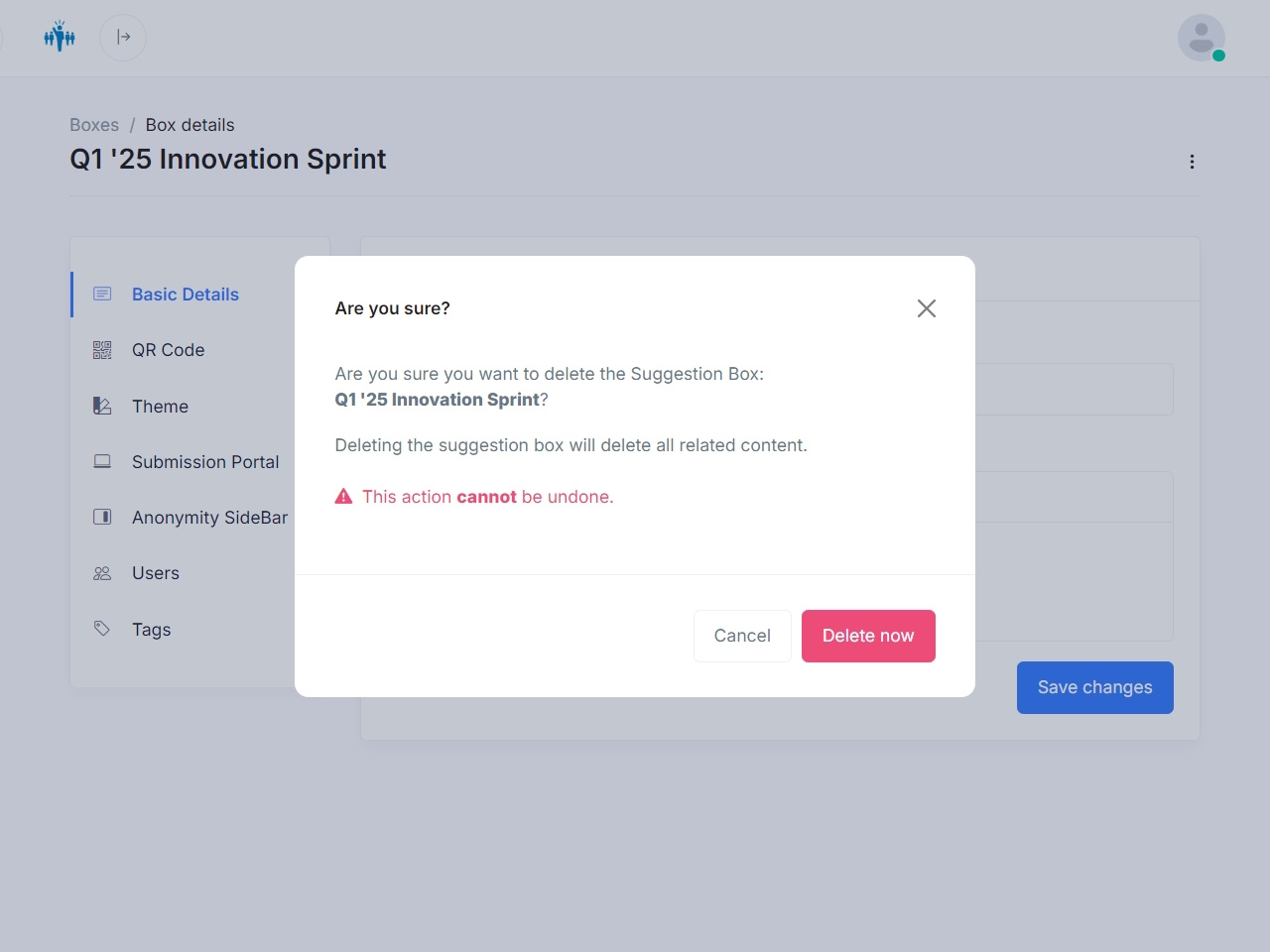
You can tag submissions
Tags are great for categorising submissions, enabling you to group submissions on a similar topic, for example. You can use tags to filter the list of suggestions to just show those with that tag assigned, making it easier to find specific types of feedback.
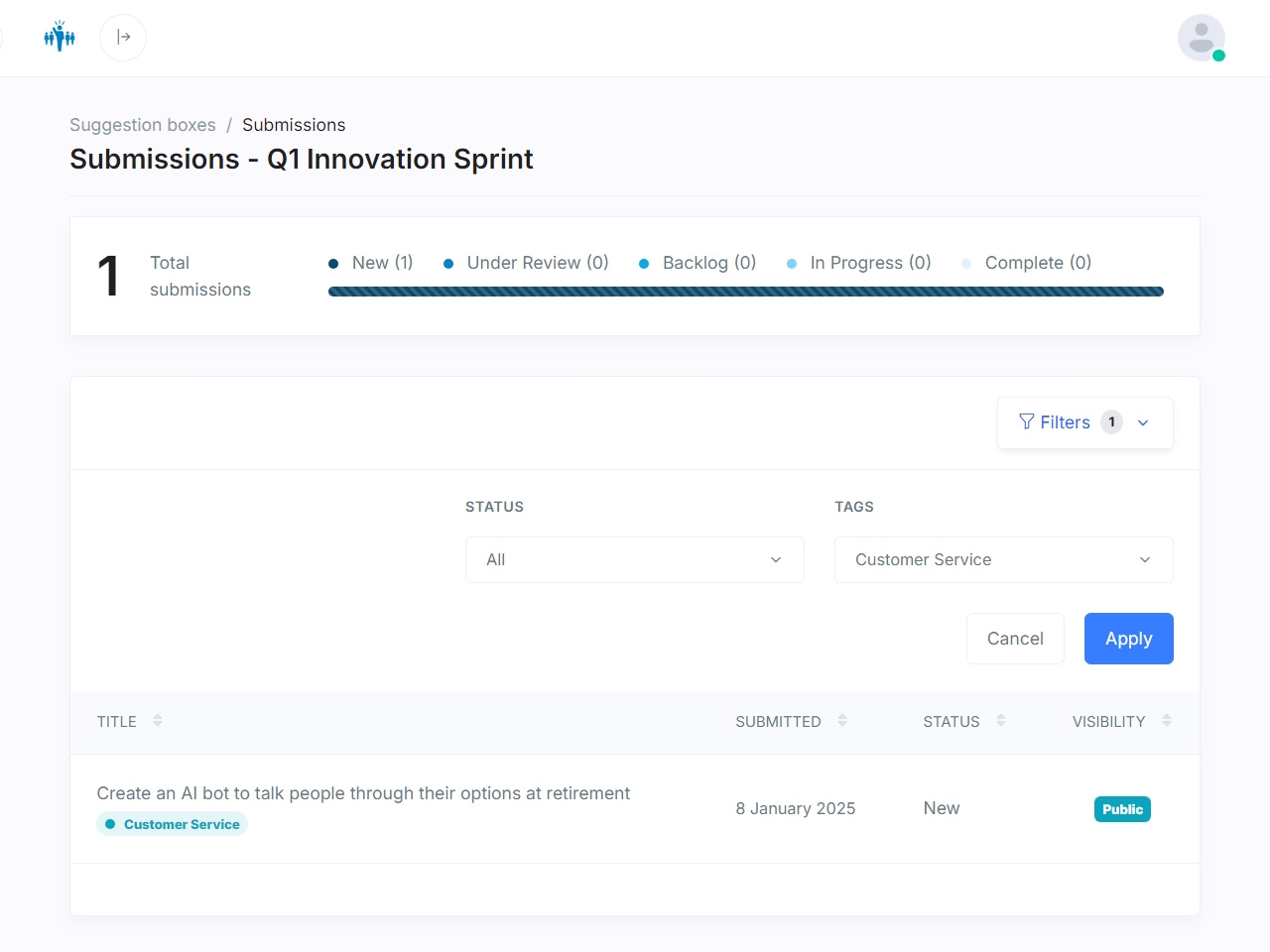
You can define tags for each suggestion box, making them directly relevant to the topic of your box.
We have an updated colour picker
You're no longer restricted to selecting from a limited palette of colours - now you can pick any colour you like using our new colour picker or by entering its hex value directly.
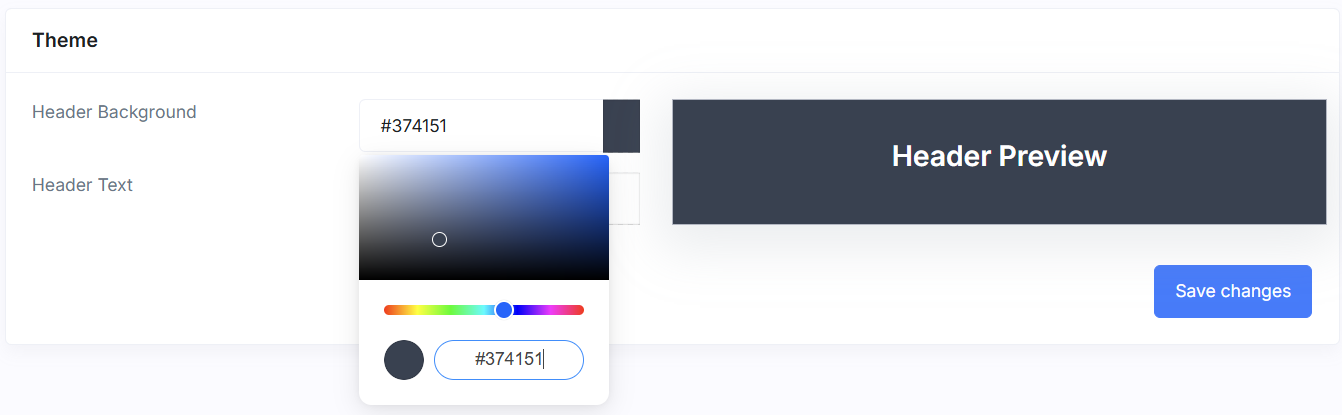
We've made some usability improvements
We know that SavvyIdeas isn't an application you use every day, so we continually strive to make it as simple and easy to use as possible. This month we've introduce two changes that should make it easier to find your way around and to find some critical information.
"Breadcrumb" navigation
We've added breadcrumbs to the top of each page so as you navigate from one page to another you can easily get back to where you started.
In the example below we're on the submissions page, but we can easily navigate back to the list of suggestion boxes by clicking the first item in the trail of breadcrumbs
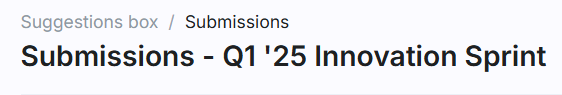
Suggestion Box edit dropdown
Previously you had to click on the suggestion box name to get to the list of submissions. And you had to click on the small icons next to the URL for the suggestion box to view it or copy the URL so that you can share it.
None of these actions are immediately obvious, so we've added a dropdown menu next to the Edit button - now all the actions you can perform are available in the same place.
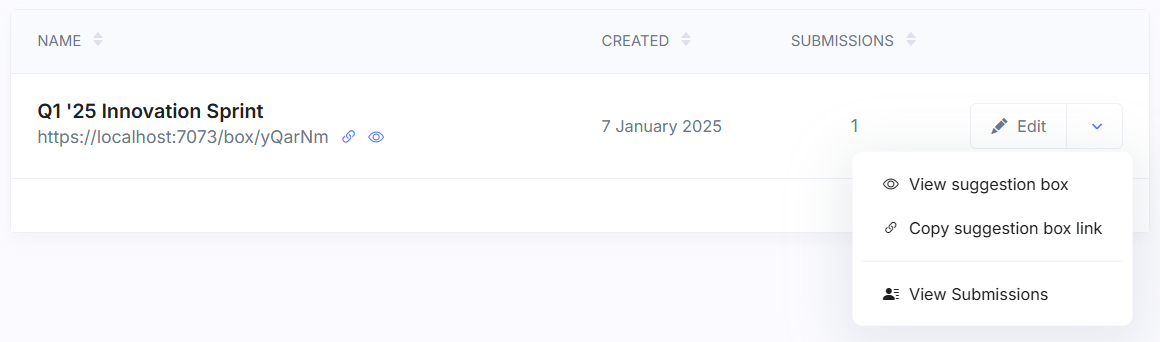
We have a new logo!
Last, but not least, while it may not be the most important change we've made, we're pleased to introduce a new logo for SavvyIdeas. We think it's a bit more professional than the previous one, and the colours make it a bit easier to see.